Add Committee Members
Add Committee Member
This page is designed to assist you with adding a search committee member at any stage in the search process.
1. Requisition in Draft Status
Jobs@UNI User Role: Search Requisition Preparer
Step-by-step instructions for adding a committee member when the requisition is in Draft status.
![]() 1.1 Add a Committee Member
1.1 Add a Committee Member
From the Requisition Summary page, under the Search Committee heading click once on the Edit The Search Committee button.
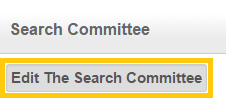
![]() 1.2 Add Member Row
1.2 Add Member Row
Under the Committee Members heading, click once on the Add Member button.

![]() 1.3 Choose/Edit Link
1.3 Choose/Edit Link
To search for the new member, click once on the Choose/Edit link. This will cause a popup window to appear, please ensure you allow popup windows for Jobs@UNI to complete this process.

![]() 1.4 Employee Name
1.4 Employee Name
Enter in the employee's name into the search fields, the more information provided, the narrower the search results. Next, click once on the Continue button.
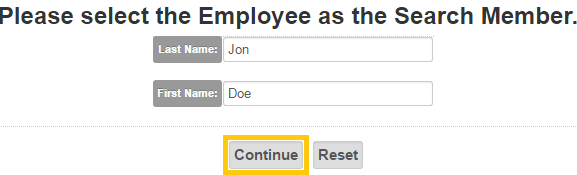
![]() 1.5 Select Member
1.5 Select Member
Check the radio button for the new member. After selecting the radio button for the correct employee, click once on the Select Search Committee Member button.
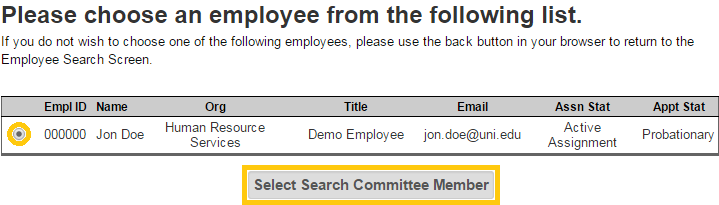
1.6 Verify Committee Member
Verify the correct committee member has been added to the search committee. If you need to remove a member, click once on Remove link next the committee members name.
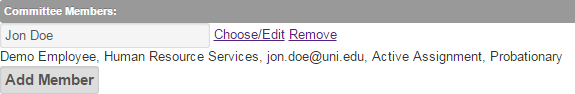
2. Requisition in Workflow Status
Jobs@UNI User Role: Search Requisition Preparer
After a requisition has been submitted and is in Workflow status, no edits can be made to the search committee until the requisition is approved or rejected. Once the requisition is approved and completely through Workflow, the Search Committee Chair & Administrator can make edits to the search committee.
3. Requisition Complete
Jobs@UNI User Role: Search Committee Chair & Administrator
Step-by-step instructions for adding a committee member when the requisition is in Completed status.
3.1 Add a Committee Member
After securing approval from the Office of Compliance and Equity Management on search committee member changes, a Search Chair or Administrator can add search committee members and Administrators for the selected requisition. For additional information on search committee design, please review the search committee support page section 6.1 Select Search Committee. Click once on the Insert New Member button to access the New Member search form.
![]()
3.2 Last Name (Required)
To search for a committee member, enter a last name or enter at least 2 characters of the last name to search by.
![]()
![]() 3.3 First Name
3.3 First Name
Enter a first name or enter at least 1 character of the first name to narrow the search results.
![]()
![]() 3.4 Committee Role(Required for Current UNI Employees)
3.4 Committee Role(Required for Current UNI Employees)
Please indicate their role on the search committee if they are a current UNI employee.
![]()
![]() 3.5 Search for New Member
3.5 Search for New Member
Click once on the Search For New Member button to search for the new committee member.
![]()
![]() 3.6 Choose Member
3.6 Choose Member
If there are multiple names in the Search Results section, click once on the radio button next to the correct name of the new committee member.
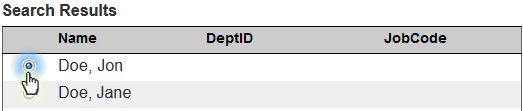
![]() 3.7 Add Member
3.7 Add Member
Click once on the Add Committee Member button to add the selected individual to the search committee.
![]()
![]() Tips for Success
Tips for Success
- Adding an External Representative or a Student to a Search Committee
- For P&S searches, consult with HRS on suggested committee representation.
- After a requisition has been submitted and is in Workflow status, no edits can be made to the search committee until the requisition is approved or rejected.

