Applicant Information
![]() Email Address (required)
Email Address (required)
Please specify an email address to receive correspondence during the application process. An email address is required for all applicants and is the Jobs@UNI primary method of communication. 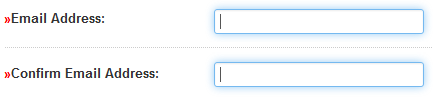
![]() First Name (required)
First Name (required)
Enter your legal first name as it appears on Social Security Card.![]()
![]() Middle Name
Middle Name
Enter your legal middle name as it appears on Social Security Card.![]()
![]() Last Name (required)
Last Name (required)
Enter your legal first name as it appears on Social Security Card.![]()
![]() Address (required)
Address (required)
Enter your primary address you wish to be contacted at.
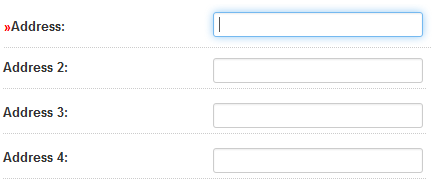
![]() City (required)
City (required)
Enter your primary address city. ![]()
![]() State/Province/Region (required)
State/Province/Region (required)
Enter your primary address State/Province/Region. ![]()
![]() Postal Code (required)
Postal Code (required)
Enter your primary address postal code. ![]()
![]() Country (required)
Country (required)
Select your primary address country from the pull-down menu.![]()
![]() Primary Phone (required)
Primary Phone (required)
Enter your primary phone number you wish to be contacted on.![]()
![]() Daytime Phone
Daytime Phone
Enter your daytime phone number you wish to be contacted on.![]()
![]() Over 18 Identification (required)
Over 18 Identification (required)
Select if you are over the age of 18. ![]()
![]() Employment Authorization (required)
Employment Authorization (required)
New hires are required to provide proof of eligibility to work in the United States. New hires will be asked to report to Human Resource Services on or before your first day of employment to complete new hire paperwork and to provide document(s) that will establish their identity and employment eligibility. For a list of acceptable documents, please visit http://www.uscis.gov/files/form/i-9.pdf.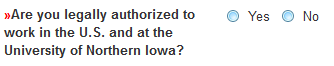
![]() UNI Employment (required)
UNI Employment (required)
Select if you are currently employed or have you been previously employed at the University of Northern Iowa.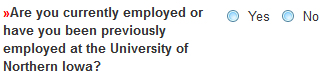
![]() Other Regent/State Employment (required)
Other Regent/State Employment (required)
Select if you are currently employed or have you been previously employed at other Regent Institutions or any other State of Iowa agencies.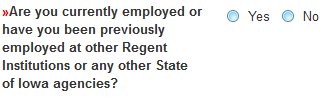
![]() Highest Degree
Highest Degree
Indicate the highest level of degree you have obtained from list of options. Provide the major, minor, and name and address of university or college attended if applicable.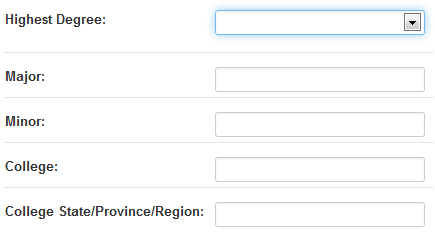
![]() Save User Information
Save User Information
The final step in editing your user information for a Jobs@UNI account is to save your edits.
User information will only be saved if all of the required fields are completed appropriately. After carefully reviewing all required fields, click once on the Continue button to save the edited user information.

The system will alert you with a stop ![]() alert notification and a list of each required field that needs updating. After updating all of the required fields, click once on the Continue button to save the registration information.
alert notification and a list of each required field that needs updating. After updating all of the required fields, click once on the Continue button to save the registration information.
Return to Top
![]() Tips for Success
Tips for Success
- Double red arrows
indicate a required field and must be completed in order to save registration changes.
- Your Reset Password Answer will not be case-sensitive.
- Jobs@UNI requires that you have your cookies turned on in your web browser.
If you are having trouble accessing Jobs@UNI, please Contact Us.

