FAQs - UNI Third Party/Parent Portal Help
Why won't my password work?
One of two things may have happened.
- One, the password may have expired. Passwords for third party accounts expire every 365 days. This is to ensure the security of the information provided. Your student is the only person who can reset your password.
- Your student has changed the password and decided not to share it with you, thereby closing the account. We encourage you to keep communication open with your student, especially in this case.
Why is my student the only one who can set up the account?
Access to confidential information, such as the records included in the account, is legally protected by federal and state law. It is your student's right to decide if they want to share records with others. UNI administrators, while we can answer questions about the overall site, cannot legally reset passwords or provide access for you.
How come, as a third party, I can access the account but cannot see my student's data (such as the u-bill)?
First, be aware that once the account is created, you can access the account. Once the student grants permission to the records (data) it will not be available until the following day.
Second, double-check with your student to make sure they have granted access to the records you requested (such as the u-bill).
How secure is the site?
We have done our best to provide the Highest possible level of security. This is one reason why your password will expire. Your student will receive reminders prior to the password expiration, and may reset a new password for you at that time. For additional security information, check out the information.
Can I pay the U-bill online?
Yes! The University of Northern Iowa's Online Student Billing system has been created to provide easy to access, up-to-date billing information for students and parents. In addition, this application allows students and parents to make payments online by eCheck. Access to paying the U-bill is through the Parent Portal (https://myuniverse.uni.edu).
PARENTS: Your student must create a Third Party account for you and grant you access to his or her current U-bill activity and billing history. For information about viewing student billing information through the parent portal. Please watch the Panther Parent newsletter for updates. (Not signed up? Receive the e-newsletter three times a semester)
I'm not a parent - can I still use the Parent Portal?
Absolutely. While many of our students share college costs and information with their parents, we know others may be on their own, married or in a variety of other situations. The portal is available for anyone to whom your student wants to provide access.
How many accounts can be set up?
Your student may create an unlimited number of third-party accounts. However, we strongly urge that they provide access only to those they trust and who understand the importance of protecting their information.
How can I view/print my student's 1098T?
First your student must grant you permission to view their 1098T. Once you have permission, you may view/print your student's 1098T in the Third Party/Parent Portal by clicking the Go to my Student Center link, click the Account Inquiry link in the Finances section, click the Account Services tab, click the 1098t tax form tab, click the appropriate tax year. Note: You may have to enable pop-ups for your internet browser.
Have a question that's not on the list? Contact us.