Job Aids - Academic Advising
Advisor Center Job Aids
- Accessing Advisor Center
- Advisor Center Quick Reference
- Removing a Service Indicator (Hold) from a student using Advisor Center
- Viewing an Advisement Report using Advisor Center
- Viewing Student Grades using Advisor Center
- Searching for Classes using Advisor Center
- Quick Enrolling a Student using Advisor Center -(For Advisors with security access to Quick Enroll)
Campus Solutions Job Aids
Depending on your level of security, there are different ways to request and view Advisement reports:
- Viewing an Advisement Report using Student Services Center
- Removing a Service Indicator (Hold) from a student using Student Services Center
- Request Advisement Report using direct navigation
- Request What If Report using direct navigation
- Request Prospect Advisement Report
- Request Completion Report
My Advising Notes Job Aids
- Using My Advising Notes
- Creating an Advising Note from Student Services Center
- Creating an Advising Note from Advisor Center
Student Registration Job Aids
- Using My Planner
- Using the Shopping Cart
- Registration: Step-by-step
- How Students Wait List
- Using the Swap Feature
- Academic Catalog
- Registration Error Messages/Actions
Other
- Academic Structure Guide for Advisement
- Anatomy of an Advisement Report (for Advisors)
- Anatomy of an Advisement Report (for Students)
- Academic Advising Terminology
- Using Campus Community (Student Services Center) to Figure Student GPA
- Generating Registration Information Form (Individual Student)
- Advisement Report Updates March 2013
Tutorials
Note: Turn on your sound. Double-click the presentation window to view in full screen.
How to View an Academic Advisement Report using Advisor Center
How to View an Academic Advisement Report using Student Services Center
How to Request an Academic Advisement Report using Direct Navigation in Campus Solutions