Troubleshooting/System Issues
Mozilla Firefox is the preferred internet browser for the Student Information System (SIS).
If you experience an issue in another browser, please try using Mozilla Firefox. You may also try the following troubleshooting techniques:
Reload or Refresh - This solution works when My UNIverse looks scrambled upon login or buttons are not working. To reload/refresh, press F5 on the keyboard or use the toolbar icon on your browser.
Clearing your Cache
This solution works when users receive the "Unauthorized" message, if they've timed out, or if they can get into the system but clicking buttons and/or links produces no results.
Setting Browser Cache to Automatically Clear upon Exit
This solution works when users are not successful in manually clearing cache.
Enable Java Plug-Ins
This solutions works when users are not able to see results from an expected action. Sometimes a Java message displays at the bottom of the screen.
Allow Pop-ups from this site
This solution works when users are attempting to open another window (e.g. Download the class roster) and your internet browser blocks the pop-up.
Add to Trusted Sites (for Internet Explorer only)
This solutions works when users are able to access the system but no action results when clicking buttons and/or links.
Firefox PDF Viewer Issues (For Firefox version 19 or higher)
This solution works when users are having issues displaying PDFs using the built-in Firefox PDF Viewer.