Help for students using the new Student Information System (SIS)
UNI is in the process of installing a new student information system (SIS). SIS is the main computer system that allows you to register for classes, receive financial aid awards, and get your grade report, degree audit and u-bill. The new SIS has many new features, and many current features will look different. We will help you prepare for the transition by keeping you informed about the changes, providing online help of the new SIS (see below).
The first changes you might see are these:
Parent/third party portal – If you allow your parent(s) or some other person to have access to your information online, all of your information through summer 2011 will continue to be available in the OLD portal and information related to fall 2011 and beyond will be in the NEW portal. So, for a period of time, you may have some of your information in each of these two places. Once fall semester begins, all information will be in the NEW portal only. Details on how to deal with this transition are here.
Student Center - The Student Center is new and is now available at the second tab on your MyUNIverse screen. This is where you will take care of most of your regular university business. The Student Center includes a “To Do” list that lets you know about any university business that you need to do (like forms that still need to be submitted, etc). As each part of the new SIS goes live over the next six months, it will be added to the Student Center.
Course registration – The registration process for Fall 2011 forward will take place in the new SIS and will look different. Student have access to new tools such as My Planner and Shopping Cart. For help on using the new registration tools, click here.
New course numbers – Beginning with fall registration, all courses will have new numbers -- each starts with letters that tell you what department the course is in and ends with numbers tell you the specific course. You can find an easy-to-use summary called "old/new course numbers." See it at the Registrar's quicklinks or click here.
Degree audit – Your degree audit is where the classes you have taken are listed and you can see what classes you still need to take in order to finish your degree. “Degree audit” will now be known as an “Advisement Report.” Your up-to-date advisement report will be available in your new Student Center. For help on viewing your advisement report, click here.
Thanks for your understanding during this transition.
For online help resources click here: Student Center Help
The first changes you might see are these:
Parent/third party portal – If you allow your parent(s) or some other person to have access to your information online, all of your information through summer 2011 will continue to be available in the OLD portal and information related to fall 2011 and beyond will be in the NEW portal. So, for a period of time, you may have some of your information in each of these two places. Once fall semester begins, all information will be in the NEW portal only. Details on how to deal with this transition are here.
Student Center - The Student Center is new and is now available at the second tab on your MyUNIverse screen. This is where you will take care of most of your regular university business. The Student Center includes a “To Do” list that lets you know about any university business that you need to do (like forms that still need to be submitted, etc). As each part of the new SIS goes live over the next six months, it will be added to the Student Center.
Course registration – The registration process for Fall 2011 forward will take place in the new SIS and will look different. Student have access to new tools such as My Planner and Shopping Cart. For help on using the new registration tools, click here.
New course numbers – Beginning with fall registration, all courses will have new numbers -- each starts with letters that tell you what department the course is in and ends with numbers tell you the specific course. You can find an easy-to-use summary called "old/new course numbers." See it at the Registrar's quicklinks or click here.
Degree audit – Your degree audit is where the classes you have taken are listed and you can see what classes you still need to take in order to finish your degree. “Degree audit” will now be known as an “Advisement Report.” Your up-to-date advisement report will be available in your new Student Center. For help on viewing your advisement report, click here.
Thanks for your understanding during this transition.
For online help resources click here: Student Center Help