UNI Third Party/Parent Portal Help
Students may share records from the student information system with a third party. Students are responsible for creating and maintaining their third party accounts.
How does a third party account work?
- The student sets up the account (username and password).
- The student selects the records the third party may access.
Note: Although the third party may access the account now, the records will not be visible until the following day. - The student provides the username and password to the third party.
- The third party may log onto MyUniverse: https://myuniverse.uni.edu, click the Go to my Student Center link on the My Page tab.
- The third party should contact their student for a password reset or to request access to specific records.
Help
Frequently Asked Questions (FAQs)
Student Quick Reference: How to set up a Third Party Account