Online Self-Help
Online Self-help provides the opportunity to see and practice key processes in a simulated SIS environment.
Example: Self Help for Admissions
- The Self-help Outline is located at the far left side of the browser. Expand each section using the plus sign to reveal all tutorials.
- Within each section, multiple tutorials may be available. A tutorial is denoted with the paper icon. Select the tutorial you would like to review, then select a Playback Mode (See It! , Try It!, Know It!) to view the tutorial.
- The main area of the page displays an Overview section, which provides a lesson purpose or introduction, detailed policy information, as well as other important reminders to review before beginning the tutorial.